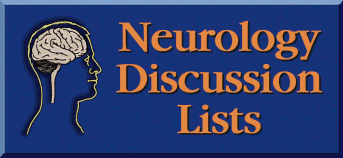Table of Contents:
- What is Dadamail ?
- How do I modify my settings on Neurolist?
- How do I send messages to Neurolist?
- What is an email alias?
- What are the different membership settings and how do I change them ?
- What if I forget my password ?
- How do I enter Neurolist ?
- How do I enter the Neurolist Web Site ?
- How do I unsubscribe from Neurolist ?
- How do I contact the List Owner of Neurolist ?
- How do I retrieve messages from Neurolist ?
- Important Neurolist Rules:
- What if I am subscribed to Neurolist but I am not receiving emails?
What is Dadamail
Dadamail is the name of a software program that manages a discussion list such as Neurolist. This is the software that reads messages and post the messages on the list. This software will send the message to all subscribers of the list. The software also has a Web interface that allows users to modify their subscription settings and look at list archives.
Back to Top
![]()
How do I modify my settings on Neurolist?
It is necessary to enter the web interface using my email address and password. The web interface URL is https://list.neurolist.com At this website, you can change all your settings, including your password and view the list archives. You can also have your password emailed to you.
Back to Top
![]()
How do I send messages to Neurolist?
Send messages to the list address . In order for the message to be sent to other members you must be a valid member of Neurolist and you must be sending the email from the email account that you subscribed from. If you are not recognized as a member of the list your email will be rejected. The most frequent reason that messages are rejected is because of alias addresses.
Back to Top
![]()
What is an email alias?
It is not uncommon for a single email address to have more than a single email address. Often the real address of the mailbox is shorten to make it easier for the user to remember. While these multiple addresses will be valid so that email sent to all these addresses will get to your mailbox, only one of these addresses is your actual email address. The other email addresses are alias email addresses. Only one of these addresses will appear in the email header. Since Neurolist checks to make sure you are a valid user by comparing your email address with its list of valid users, if you are subscribed with an email alias you will not be able to post messages to Neurolist. You will receive messages from Neurolist without trouble. If you are having trouble posting messages to Neurolist, the list owner can help you subscribe with your correct email address.
Back to Top
![]()
What are the different membership settings and how do I change them ?
You may receive your messages from Neurolist in a number of different ways. By sending the correct commands to you may change how your receive messages from Neurolist.
The most common methods used is the MAIL mode. In this mode all email is transmitted to you as soon as it is generated. The advantage of this message is that you receive all messages from Neurolist in a timely fashion. This is probably the best way to remain in the discussion. The disadvantage is that you will receive a substantial volume of email.
The DIGEST mode allows you to receive all the messages sent during the day as a single daily digest. Note the daily digest of Neurolist may be quite large.
The NOMAIL mode will send no mail to you. You must look at the discussion list to receive any message from Neurolist. Messages may be read from the web at https://list.neurolist.com . You must login which requires that you enter your email address and password. If you forgot your password see below.
You may change your settings in two ways:
1)Using the web interface: You can go to https://www.neurolist.com and select Join or Enter NEURO to login to Neurolist and then choose edit settings. You simply change your choice to the one you desire.
2)You may also use the web interface at https://list.neurolist.com
![]()
What if I Forget my Password ?
If you forget your password you can have Dadamail email it to you. Go to https://list.neurolist.com and select "Reset Password". In the form you must enter a valid email address. The password for that email address will be sent to that email address.
Back to Top
![]()
Go to https://www.neurolist.com and select "Enter NEURO ". You will be prompted to enter your email address and password. Once these are entered you may choose to read messages, search Neurolist, or change your settings.
Back to Top
![]()
How do I enter the Neurolist Web Site ?
You can enter the supplemental web site in two ways:
1)Go to https://www.neurolist.com and select "Neurolist Home Page"
This will take you to the Neurolist web site. From this location you can see multimedia presentations, cases presented on Neurolist and other materials from Neurolist.
Back to Top
![]()
How do I unsubscribe from Neurolist ?
We understand that Neurolist is not for everyone and therefore you may unsubscribe from the list. Unsubscribing from the list is not the same as setting your settings to NOMAIL. When you unsubscribe you will no longer be able to login via the web interface. The simplest way to unsubscribe is clink on the unsubscribe link included with each email sent by the list.
Back to Top
![]()
How do I contact the List Owner of Neurolist ?
The list owner of Neurolist is Dr Michael Rivner from the Neurology Department at the Medical College of Georgia at Augusta University. The list owner is the term for the person who administratively runs the list. In the case of Neurolist, he subscribes each member, reads each message and will contact you if he believes that you violated an important list rule. You may contact Michael at
Back to Top
![]()
How do I retrieve messages from Neurolist ?
If you are a mail subscriber you will get emails automatically from Neurolist. If you are a digest subscriber, you will get a daily digest containing the emails from that day. If you are a nomail Subscriber you will not receive emails. You will need to go to https://list.neurolist.com , login and look at the archives.
Back to Top
![]()
What if I am not receiving messages from Neurolist even though I am a subscriber?
First make sure that you are a subscriber to Neurolist by going to https://list.neurolist.com . Next Make sure that your account is set either for mail or digest. If it is set to nomail or vacation, you will not get mail. If this is set correctly make sure that your messages are not going to a Junk mail folder. If all these settings are correct, make sure that your email provider is not rejecting Neurolist messages as spam. You might need to contact your email provider to fix this problem.
![]()
Important Neurolist Rules:
1)Do not mention any patient names on Neurolist. Do not include information in your posts that would allow the patient to be identified by people unfamiliar with the case. It is permitted to include this information if you get permission from the patient or their family.
2)Remember that all discussions on Neurolist are for educational purposes only and that any patient care suggestions made on Neurolist should be evaluated by the physician taking care of the patient.
3)Treat other list members with respect. It is okay not to agree with the medical opinions expressed by other members of the list but please no personal attacks or name calling. In many of the difficult question posed on Neurolist there may not be one correct answer.
4)Email attachments will be rejected. If you have xrays or other material that you want posted on the Neurolist web site contact the list owner. He will make arrangements to post this material on the web site for you.
5)Identify yourself on all your email messages.
6)Please do not copy the entire old email message, if your message is a reply. Please trim the message so that most of the original message is deleted.
7)Please limit posts on political topics to only one per day. Remember that this is an international list and the primary focus of the list is Neurology not international politics. There are many other lists whose primary focus is political commentary. Please try not to attack anyone personally if their beliefs are different from yours.
8)Do not be afraid to post. The list lives only because multiple members are posting content. You will find that you learn more if you post messages and replies.